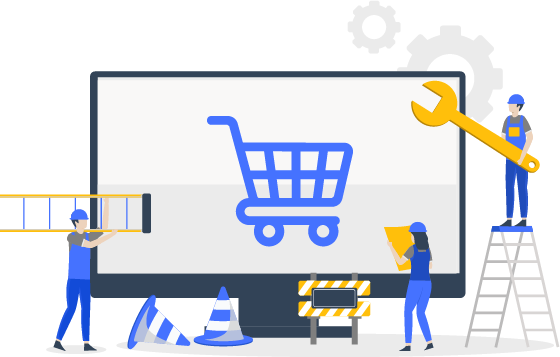11 eCommerce Website Maintenance Tips – How to Maintain Your Store
- trendsbird
- July 27, 2024
- Uncategorized
- No Comments
Why Should You Maintain an eCommerce Store?
Operating an eCommerce store can be demanding, but dedicating time and effort to website maintenance is essential. It helps build customer trust, enhances search engine visibility, and ultimately boosts sales.
Here’s how focusing on WordPress eCommerce maintenance benefits your online store:
Enhanced Security
Outdated software and plugins are vulnerable to hackers. Regular updates and security audits fix vulnerabilities and protect customer data.
Improved User Experience
A well-functioning website with accurate information, fast loading times, and a seamless checkout process keeps visitors satisfied and encourages repeat business.
Better Search Engine Rankings
Search engines prefer websites that are updated and mobile-optimized. Consistent maintenance helps your store rank higher in search results, increasing organic traffic and potential sales.
Reduced Downtime and Costs
Regular backups and proactive maintenance minimize the risk of crashes and downtime. This prevents lost sales and avoids the trouble of dealing with unexpected issues.
Better Conversion Rates
A well-maintained website acts as an effective salesperson. Providing a secure, user-friendly experience helps convert more visitors into paying customers.
💡Need help managing your WordPress site? Let Trends Bird Limited experts handle all the technical aspects. From backups and updates to security, we ensure your site runs smoothly so you can focus on what truly matters.
Look at some eCommerce website maintenance tips :
1. Keep WordPress, Themes, and Plugins Updated
Maintaining an eCommerce store starts with regularly checking for updates to WordPress, your theme, and any plugins you use. Updates often include crucial security patches, bug fixes, and performance enhancements. Outdated versions of WordPress core or plugins can be vulnerable to hacking.
To check for updates, go to the Dashboard » Updates page in WordPress. You can update WordPress, themes, and plugins from this page with just a few clicks. Additionally, you can enable automatic updates for your plugins to ensure they are always current when new versions are released.
2. Update Content in Your Online Store
Fresh and accurate content is vital for engaging and retaining customers. Outdated product descriptions, incorrect stock levels, and old blog posts can create a negative impression and lead to a poor user experience.
To maintain effective content:
- Regular Product Updates: Frequently review and update product descriptions, pricing, and stock availability to ensure accuracy and reduce customer frustration.
- Content Calendar: Plan and schedule blog posts, product reviews, and other content using a calendar to keep a steady flow of fresh material.
- Seasonal Promotions: Refresh your site with seasonal promotions, new product launches, and upcoming sales events to keep customers informed and encourage repeat visits.
3. Back Up Your eCommerce Store Regularly
Regular backups are essential for safeguarding your online store. A backup includes a copy of your site’s files, folders, and databases, such as plugins, products, themes, settings, and more.
In case of issues like power outages or cyberattacks, having backups ensures you can restore your site to its previous state. Duplicator is a user-friendly backup plugin that allows you to schedule automatic backups and save them to cloud storage services.
4. Monitor Website Server Uptime
Server downtime can result in lost sales and harm your reputation. Poor-quality hosting services can lead to frequent outages, which can also negatively impact your search engine rankings.
You can monitor server uptime using tools like UptimeRobot, which checks your site every 5 minutes and sends alerts if it goes down. Alternatively, you can hire us.
5. Choose the Fastest Hosting Solution With No Downtime
A reliable hosting provider is crucial for your eCommerce site’s performance. They should ensure fast loading times and high uptime, especially during peak traffic periods. Slow loading times can hurt conversion rates.
We’ve tested various hosting providers and found Hostinger to be the fastest. For a comprehensive list of the fastest WordPress hosting services, check our complete list.
6. Optimize Your Online Store Speed
Even a 1-second delay in page load time can lead to significant drops in conversions and customer satisfaction. To keep your store running efficiently:
- Image Optimization: Reduce image file sizes without losing quality to improve loading times.
- Caching: Use caching plugins to store frequently accessed data and reduce server load.
- Content Delivery Network (CDN): Utilize a CDN to deliver static content from servers around the world, speeding up load times for global visitors.
For more speed optimization tips, see our guide on speeding up WooCommerce performance.
Pro Tip: Need expert help optimizing your eCommerce site’s speed and performance? Our Site Speed Optimization Service can enhance your website’s performance and boost organic traffic.
7. Find and Fix Broken Links
Broken links, which lead to 404 errors, can frustrate customers and harm SEO. Regularly check and fix broken links to improve user experience.
Use the Broken Link Checker plugin by AIOSEO to scan for and fix broken links. This free plugin helps you identify and redirect broken links or remove them from your site.
Other methods include using SEO tools for a full site audit or Google Search Console to find broken links.
8. Optimize Your e-Commerce Site’s Database
Your database stores essential information like product details and customer data. Regular database management is necessary to keep your site running efficiently.
Remove unnecessary data and improve query speeds for better performance. Additionally, back up your database separately and ensure it is updated with the latest security patches.
9. Ensure Strong Website Security
Protecting your eCommerce site is crucial due to the sensitive customer data it handles. Implement strong security measures to safeguard this information.
Start with strong passwords and enable 2-factor authentication. Use a valid SSL certificate to encrypt data transmission and install a WordPress security plugin and web application firewall (WAF) to monitor and protect against threats.
10. Troubleshoot e-Commerce Store Maintenance Tasks
Even with diligent maintenance, issues can arise. Have a troubleshooting plan to address problems quickly.
For example, perform maintenance tasks on a staging site before going live. Alternatively, use maintenance mode to temporarily disable your site while making updates.
Monitor error logs, test functionalities regularly, and use support resources for complex troubleshooting.
11. Hire a WordPress Support Agency
As your eCommerce store grows, managing maintenance tasks can become overwhelming. A WordPress support agency can help with updates, bug fixes, performance optimization, and more.
Trends Bird Limited Maintenance Services is a top choice for WordPress businesses, offering comprehensive support with over 12 years of experience and a track record of helping over 350 active clients improve their online stores and websites.